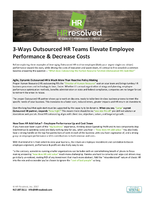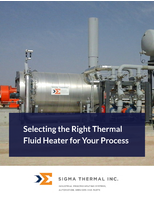HydraForce is Now Releasing i-Design Version 3, a FREE Hydraulic System Design Software

Overview: The updated HydraForce i-Design v3.0 circuit design tool is being released on July 7, 2009. The program includes the addition of 3D Modeling Capabilities as well as all new cartridge valve products and an update to the pricing library. In addition several user enhancements are included to greatly improve function and convenience.
HydraForce is now releasing i-Design Version 3, a FREE Hydraulic System Design Software which will allow you to create custom integrated manifolds from the very beginning design stages all the way through pricing and quoting to your customers. This software was designed for hydraulic controls and sales engineers who would like to integrate, simplify, and cut costs in their hydraulic systems by creating custom integrated manifolds.
i-Design Version 3 incorporates the schematic layout and pricing tool from previous versions with the addition of a 3D layout tool. This new feature greatly improves communication throughout the design cycle, from specification with by the OEM designer through the manifold design.
When you begin a new project, you will start on the System Design page where you can quickly and easily create your circuit using drag-and drop technology. Or you may choose to start on the Project Parameters page where i-Design allows you to select specific technical parameters as default values that will carry throughout all component selections. After designing the circuit, you can move on to the Manifold Specification page where you will specify where to locate valves, ports and mounting holes, and define the maximum envelope dimensions.
There is also a Parts List for quick review of the bill of material anytime throughout the design process. When you finish your design and layout, the software has a built-in design check that will provide a variety of detailed warnings, such as incomplete product specifications, errors in component size, pressure or flow setting, etc. When you're ready to see the final draft of your project, you will generate a report. The report contains information from all parts of the project; customer and distributor information, technical parameters, the circuit, the manifold layout, the bill of material, warnings, and revision history. For manifold designers that choose to use the exact location of the ports, valves ets as defined by the i-design user an export option is available.
If you are an approved i-Design user, you can contact the HydraForce i-Design Help Desk to obtain a copy of the price book. When the price book is added to the software, you will see the price of each component build as you configure the valve.
Other Features and Benefits:
3-D Functionality- Users can now specify the location of the ports, valves mounting holes, etc in a real time 3D editor. The 2D interface of the six faces is available for users that are comfortable with the previous face. The difference in this interface is that the representation of the valves, ports and other components are drawn to scale. If desired this enable the user to size the manifold extrusion such that the representation will closely match the final design. The manifold length and extrusion can be simply manipulated by grabbing the grip points surrounding the various surfaces. Understanding the relative size of the assembly is useful for the machine designer who needs allocate space in their overall assembly. As in past versions of i-design if the user simply wants to communicate where product needs to be located and does not care about the size of the manifold they can simply place the components on the surface and constrain these to that surface.
A full 3D rendering of the assembly is also available. This intuitive interface is the ultimate communication tool for discussing manifold layout. Users can easily document their needs to fit the assembly into a machine design. The intuitive interface allows the user to drag and drop the components onto any surface. From there components can be moved to any surface by simply clicking and dragging it to the desired surface. In order to alert the user that components are too close to one another or too close to the edge the color will change from blue to red or orange respectively. After the user has placed the components in the required position the user can select the autofit function. The block size will decrease until a minimum size is achieved based on the placement of the components and available extrusion sizes.
Improve Design Time - If you already work with HydraForce for your manifold and integrated circuit needs, using i-Design will facilitate collaboration with our design team, hastening prototype deliveries.
Multiple Project Management - You can work on several projects at one time, and you can cut and paste from existing projects to speed development time.
Revision History - You will have the ability to track changes as you pass your projects back and forth between others in your organization, and with HydraForce Sales and Engineering.
Valve Selection Guide - If you know what valve you need, but you're not sure of the size, you will be able to view the flow and pressure of the other size valves in the same family and make a different selection if necessary.
HydraForce Product - The complete HydraForce product catalog is included in the software library. i-Design enables the user to define their manifold circuit's operation as well as other parts of the circuit such as pumps, cylinders and filters.
Pricing Enhancement - In previous versions of i-Design the user needed to generate a report in order to see the complete assembly list price-- which includes all the manifold components. Now, at anytime during the circuit layout or placement of the product onto the manifold surface the user can request the price of the manifold by using the Get Total Price function. This feature makes it even easier to do "what if" variations for cost evaluation.
Report Enhancements- enhancements for i-Design Version 3 include an ISO metric view of the manifold, estimated manifold and extrusion size as well as the estimated weight of the manifold. All of these are based on the user's definition of the assembly.