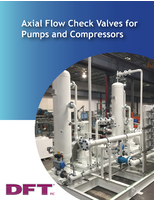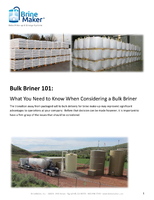GUI Software facilitates touchscreen interface design.
Press Release Summary:
With Core 3 UI(TM) platform, programmers can design dynamic touchscreen interface to control theaters, lighting, thermostats, video content, and security cameras. Interface simultaneously supports multiple Adobe® Flash® objects, HTML5, digital HD video, H.264 streaming video, and Web browsing. SmartObjects(TM) enables programmers to add controls, user presets, and metadata interfaces, while SmartScaling(TM) technology facilitates resizing of multi-layered objects.
Original Press Release:
Crestron Core 3 UI(TM) Raises the Bar for Fast, Easy Design of Dynamic Touch Screen Interfaces
Ability to merge objects and apps, integrate gestures-driven navigation, and easily scale designs to fit multiple touch screens dramatically reduces programming time while increasing "wow" factor.
Rockleigh, NJ, - Crestron announced that its new Core 3 UI(TM) platform, the next generation of graphical user interface design, is now available on select Crestron touch screen models. Core 3 UI gives Crestron programmers the ability to design dynamic touch screen interfaces to control theaters, lighting, thermostats, multi-room audio, digital music, video content, security cameras and other connected devices in almost half the time.
The unique Core 3 UI platform supports multiple Adobe® Flash® objects, HTML5, digital HD video, H.264 streaming video and Web browsing all at the same time. State-of-the-art technology such as SmartObjects(TM) and SmartScaling(TM) make it easy for programmers to deliver extremely dynamic, graphically rich and intuitive user experiences.
"Our industry has never seen anything like Core 3 UI," said Sean Goldstein, Crestron VP of Marketing. "Custom installers and programmers can now leverage the latest graphic technologies and video formats to create ultra-cool GUIs for their clients, and reduce programming time by up to 30%."
With Core 3 UI, customers can easily select their favorite movie in any room of the house by simply dragging and dropping the Blu-ray Disc® player icon into the preferred room on the touch screen. Programmers can even personalize the display by utilizing a wide selection of pre-installed Core 3 UI objects - from animated gauges and liquid sliders, to a gesture based canvas, the options are virtually endless. Core 3 UI's SmartObjects technology enables programmers to instantly add controls, user presets, and metadata interfaces for everything from simple keypads to complex media devices and environmental systems. Adding complex pre-configured objects such as ADMS(TM), iPod®, SiriusXM®, or Pandora® interfaces to a project is as simple as adding a button using the drag-and-drop operation, cutting days of programming time to hours or even minutes.
Core 3 UI's SmartScaling technology takes the pain out of resizing multi-layered objects, such as virtual keypads. Rather than multiple objects (buttons, text, borders, etc.), each requiring resizing or other graphical editing, Core 3 UI treats a complex object as a single item. Resizing a keypad, for example, is as simple as clicking on the object and dragging a handle to the desired size. Every element in the keypad is scaled perfectly, even text, providing users with a consistent look and feel. The end result is a single project can be deployed across multiple touch screens of varying sizes without any additional effort, reducing programming time by days.
"The popularity of the Apple® iPhone® and iPad®, has raised consumer expectations when it comes to the user experience," said Fred Bargetzi, Crestron VP of Technology. "Core 3 UI gives Crestron dealers and programmers the tools to meet or exceed those expectations while dramatically reducing programming time and costs."
To see Core 3 UI technology in action, watch the Core 3 UI video. Learn more about creating astonishing touch screen interfaces with Core 3 UI.
To get all the latest news, information and product updates subscribe to our RSS feed, "Like" us on Facebook® and follow us on Twitter®.
About Crestron
For more than 40 years Crestron has been the world's leading manufacturer of advanced control and automation systems, innovating technology and reinventing the way people live and work. Providing integrated solutions to control audio, video, lighting, computer, IP and environmental systems, Crestron streamlines technology, improving the quality of life for people in corporate conference rooms, hotels, classrooms, auditoriums, and in their homes. Crestron's leadership stems from its dedicated people who are committed to providing the best products, programs and services in the industry. In addition to its World Headquarters in Rockleigh, New Jersey, Crestron has sales and support offices throughout the U.S., Canada, Europe, Asia, Latin America and Australia. Discover the world of Crestron by visiting www.crestron.com.
Crestron, the Crestron logo, ADMS, Core 3 UI, SmartObjects, and SmartScaling are either trademarks or registered trademarks of Crestron Electronics, Inc. in the United States and/or other countries. Adobe and Flash are either trademarks or registered trademarks of Adobe Systems Inc. in the United States and/or other countries. Apple, iPad, iPhone, and iPod are either trademarks and/or registered trademarks of Apple Computer, Inc. in the United States and other countries. Blu-ray Disc is either a trademark or registered trademark of the Blu-ray Disc Association (BDA) in the United States and/or other countries. Pandora is either trademark a or registered trademark of Pandora Media, Inc. in the United States and/or other countries. SiriusXM is either a trademark or registered trademark of Sirius XM Radio Inc. in the United States and/or other countries. Other trademarks and trade names may be used in this document to refer to either the entities claiming the marks and names or their products. Crestron disclaims any proprietary interest in the marks and names of others.
©2012 Crestron Electronics, Inc.