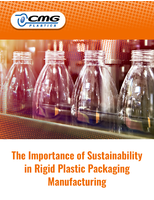GUI Software enhances network video management.
Share:
Press Release Summary:

Providing dedicated GUI for Panasonic video systems, WV-ASM970 Video Management Software interfaces with Panasonic PMPU1000 System Management Servers to enhance video networking flexibility and scalability. Dual monitor outputs are provided for system operation/maps and monitoring video, and multiple split-screen capabilities are also available. Solution also supports camera control - PTZ, Preset, Iris, Auto Function - and recorder control functions.
Original Press Release:
Panasonic Introduces Video Management User Interface Software
Dual Monitor Outputs And Split-Screen Support Deliver Flexibility And Scalability
Las Vegas, NV - The new WV-ASM970 Video Management Software (VSM) from Panasonic System Networks Company of America provides a dedicated graphical user interface (GUI) for Panasonic video systems. Feature highlights include dual monitor outputs for system operation/maps and the other for monitoring video, and multiple split-screen capabilities. The VSM solution is designed to interface with Panasonic's PMPU1000 System Management Servers to deliver enhanced flexibility and scalability for a range of video networking needs, including creation of global systems with universal cross-network access to video.
"An effective and simple user interface is critical to the efficient operation of any video system. Panasonic's new WV-ASM970 VMS solution is user intuitive, easy to learn, and empowers users with simplified access to system capabilities," said Bill Taylor, President, Panasonic System Networks Company of America. "Customers are looking to take a system solutions approach to managing video surveillance on the enterprise level, and our new servers and VMS solution deliver the capabilities and performance to fulfill their highest expectations."
Panasonic's new WV-ASM970 VSM solution provides video feeds at up to 30 fps displayed in up to 16 views on a multi-split screen at H.264 VGA or MPEG-4 VGA resolution. The software also supports camera control functions such as Pan-Tilt-Zoom, Preset, Iris, and Auto Function. Recorder control functions include REC, Play, R-Play, FF, REW, Pause, Stop, Go to Date, and Go To Last. The operation and map monitor output can accommodate up to 100 maps (JPEG or bitmap), with up to 64 camera icons on a map.
Minimum PC requirements include an Intel CoreTM2 Quad Q9650 or faster CPU. Panasonic recommends the Intel CoreTM i7-920 or faster; 3 GB or more RAM; and a 256MB or more VRAM video card compatible with DirectXD 9.0c. Operating system can be Microsoft Windows 7 Professional (32bit/64bit); Microsoft Windows Vista Business SP2 (32bit/64bit), or Microsoft Windows XP Professional SP3 (32bit).1
For more information, contact Panasonic by calling toll free 1-866-PAN-CCTV (1-866-726-2288) or visiting http://www.panasonic.com/security.
About Panasonic System Networks Company of America
Based in Secaucus, NJ, Panasonic System Networks Company of America is a unit of Panasonic Corporation of North America, the principal North American subsidiary of Panasonic Corporation (NYSE: PC) and the hub of Panasonic's U.S. branding, marketing, sales, service and R&D operations. Panasonic is the global leader in corded PBX/IP PBX telephony systems and offers a complete suite of office productivity solutions and home communication and networking solutions, including cordless phones, network cameras, electronic whiteboards and photo and multi-function printers that provide convenience, style and ease-of-use for consumer and business applications. For more information about Panasonic System Networks Company of America and its business solutions please visit: www.panasonic.com/psna. Additional company information for journalists is available at http://www.panasonic.com/pressroom.
1 All trademarks are the property of their respective owners.