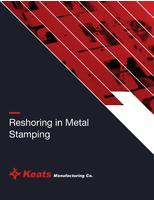File Management Software employs enhanced data logging.
Press Release Summary:
 LabelVision 20/20 v4.0 lets users create project files and view all associated files. Applications may be deployed to another computer. Version 4.0 groups together all files used in particular labeling applications to create, maintain, validate, and deploy custom label printing applications. It includes Menu, VBScript, and Text editing; Binary Files; Thumbnails; and Tracing. Users may customize toolbars, and use custom tools.
LabelVision 20/20 v4.0 lets users create project files and view all associated files. Applications may be deployed to another computer. Version 4.0 groups together all files used in particular labeling applications to create, maintain, validate, and deploy custom label printing applications. It includes Menu, VBScript, and Text editing; Binary Files; Thumbnails; and Tracing. Users may customize toolbars, and use custom tools.Original Press Release:
Announcing LabelVision 20/20 Version 4.0
DEDHAM, Mass., December 26, 2001 -- Flexible Information Systems today announced the release of LabelVision 20/20 Version 4.0. LabelVision 20/20 is an upgrade to LabelVision 2000 Version 3.2.
Powerful Design Capabilities
LabelVision 20/20 lets users create project files, which add a new dimension to labeling applications by simplifying the organization of labels and other files. Value Added Resellers, people who manage more than one labeling application and people who need to deploy applications to other computers will appreciate the simplicity and power offered by projects.
Advantages of Projects
Project files, available as part of LabelVision Integration Edition, offer several advantages:
* A user can see all the files that are part of a project in a glance, and simply double-click any file to open it.
* They make it easy to switch back and forth between multiple applications.
* One can easily deploy applications (copy them to another computer). A user can validate the application to detect possible errors, both before and after deployment.
Many New Features
LabelVision 20/20 Version 4.0 includes the following new features:
* Projects. Projects group together all the files used in a particular labeling application. They make it simple to create, maintain, validate and deploy custom label printing applications.
* Menu Editing. The Menu Editor has been integrated into the Designer.
* VBScript Editing. LabelVision now lets you create and maintain VBScript files with the Designer.
* Text Editing. LabelVision now lets you edit text files with the Designer and view them with Print Only.
* Binary Files. LabelVision now lets you open and view binary files with the Designer. This feature is useful for viewing the label print output for certain types of printers.
* Toolbar Customization. LabelVision now lets you define your own toolbars and customize the built-in ones. You can create your own toolbars, move and group command buttons, and add specialized command buttons to make Designer work the way you want.
* Thumbnails. When a label or layout file is selected in a File Open dialog box, a picture of the contents of the file is displayed, making it easier to identify the file.
* Custom Tools. LabelVision now lets you create your own entries on the Tools menu. If you have programs or procedures that are used frequently while designing labels, you can run them directly from the Designer.
* Tracing. LabelVision can now track the progress of a label printing process. It also has a built-in VBScript function for adding your own messages to the trace log from your macros. Trace output is useful for debugging complex labeling applications, especially when VBScript macros are included.
* Output Window. LabelVision now provides a separate output window which is used to display output from custom tools, tracing and project validation.
* Enhanced Data Logging. LabelVision can now log the label name in Label Data Logging. Previously, the label name could only be included as part of Global Data Logging.