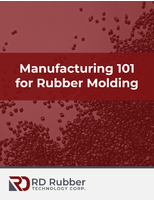Document Scanner is compatible with Windows Vista(TM).
Share:
Press Release Summary:
Equipped with Adobe® Acrobat® 8 Standard, ScanSnap S510 enables users to create, share, and control authentic Adobe PDF documents. Product includes custom-built OCR software that allows conversion of documents into editable formats such as Word, Excel, or PowerPoint. It features Acrobat PDF generation, 50-page document feeder, optical resolution of 600 dpi, duplex color scanning speed of 18 pages/min for single-sided documents and 36 images/minute for double-sided documents.
Original Press Release:
Fujitsu Introduces New ScanSnap Scanner with Windows Vista(TM) Compatibility
Adobe® Acrobat® 8 Standard, Additional ScanSnap Manager Functionality Highlight New ScanSnap S510
SUNNYVALE, Calif., June 4 - Fujitsu Computer Products of America, Inc., a market leader in document imaging scanners and services, today introduced the Fujitsu ScanSnap S510 scanning solution equipped with Adobe® Acrobat® 8 Standard, providing support for customers using the Windows Vista(TM) operating system. Additionally, the latest introduction into the award-winning suite of Fujitsu ScanSnap scanning solutions includes enhanced utility features with the addition of Quick Menu, enabled in the ScanSnap Manager V4.1 task panel.
Adobe Acrobat 8 Standard not only provides the Fujitsu ScanSnap S510 scanner with Windows Vista support, but also enables business professionals to reliably create, share and control authentic Adobe PDF documents for easy, more secure distribution. Users have access to valuable features and functionality incorporated into Acrobat 8 Standard, including:
o Intuitive user interface and enhanced speed and performance.
o Convert Microsoft Office application files to authentic Adobe PDF with
one button click.
o Automatically scan paper document archives to compact, fully searchable
Adobe PDF files.
o Automatically create a list of reviewers and track whether feedback is
received.
o Indicate text edits such as insertions, deletions, and replacements
with a single keystroke; add custom stamps; and use sticky notes and
highlights to comment on documents.
o Combine documents, drawings, and rich media content into one Adobe PDF
document. Arrange files in any order regardless of file type,
dimensions, or orientation.
o Gather comments from multiple reviewers into a single Adobe PDF file,
or view them collectively in a separate window and export comments to
Microsoft Word 2002 to eliminate retyping. Additional applications of
permissions with 128-bit encryption that control whether users are
allowed to view, edit, comment on, sign, or print Adobe PDF files.
o Increase file security with password protection, and list of trusted
certificates to prevent unauthorized users from opening and viewing
sensitive documents.
"Fujitsu's workgroup scanners continue to evolve as we glean new insight from our customers on their priorities for desktop scanning," said Victor Kan, vice president of sales and marketing, Imaging Products Group, Fujitsu Computer Products of America, Inc. "The ScanSnap S510 is another testament to Fujitsu's commitment to maintaining a foothold on the needs and expectations of the document imaging market. Focusing on the support of Windows Vista for our award-winning ScanSnap scanner solutions will enable the seamless transition to the Windows operating system for our users."
The Fujitsu ScanSnap Manager, the application and software interface used with ScanSnap for adjusting scanner settings and creating custom scan profiles, has added a Quick Menu. Now, in addition to working in the background monitoring operations such as loading documents on the ADF and pressing the SCAN button, the Quick Menu provides additional control to the user, thus creating greater scanning versatility. The additional features allows the user to easily direct scans to a folder, to email, to print and to a number of Microsoft® Office applications such as Word, Excel® and PowerPoint®. With increased scanning options, the Quick Menu brings together the various scanning applications for quick and easy navigation. For example, attaching scanned content directly into an email has been made easier by providing the option to preview the scan job, to change the attachment file-name, and to password protect it for added security.
Additionally, the custom-built OCR software application within the Fujitsu ScanSnap solution, ABBYY FineReader®, has added another linguistic layer in the ScanSnap S510 version to include Korean. The program, which accurately retains formatting and layout of documents, now supports an even wider range of recognition languages. As with the previous versions, ABBYY FineReader for ScanSnap allows users to convert documents into editable formats such as Word, Excel or PowerPoint, all with a push of a button.
The new Fujitsu ScanSnap scanning solution maintains all of the features and capabilities of the ScanSnap S500, including its popular business card scanning features, authentic one-touch Acrobat PDF generation, a 50-page automatic document feeder, high optical resolution up to 600 dpi, high-speed duplex color scanning, at speeds of up to 18 pages per minute (ppm) for single-sided documents and 36 images per minute (ipm) for double-sided documents, automatic blank page detection and deletion, and automatic de-skew and image rotation. In addition, the scanner comes standard with an updated version of the ScanSnap Organizer version 3.1, CardMinder version 3.1, and ScanSnap Manager version 4.1 for enhanced organization and ease of use, as well as the new version of Adobe Acrobat 8 Standard, allowing users to easily create searchable authentic PDF files with the touch of a button.
The standard Fujitsu ScanSnap S510 product bundle also includes a ScanSnap scanner "Carrier Sheet," that allows the user to digitize up to A3 and B4 sized documents in addition to A4, B5, A5, B6, A6 documents and business cards. The Carrier Sheet allows safe scanning of delicate documents such as photos and fragile papers.
Additional Fujitsu ScanSnap S510 Features
The ScanSnap scanner's "always on" convenience, connectivity, and small footprint allow it to sit comfortably on any desk. The ScanSnap reinvented the "one-button" scanning approach, which eliminates elaborate scanning applications and the need for cumbersome driver interfaces. Its appeal for business professionals is based on its ability to provide a simple, fast, easy to use method for converting information contained on paper into digital Acrobat authentic PDF files at the touch of a button. The resulting files can then be stored in the Windows operating system on a local PC or network allowing the user to store, organize, share, protect, print, search, email and interact with it as they would with any other electronic file. Additional innovative Fujitsu ScanSnap scanner features include:
o PDF "Thumbnail" viewing
o Dual 600dpi color CCD optical array
o Business card recognition and export capabilities (CardMinder 3.1
software bundle)
o "Always On" Fujitsu ScanSnap Manager software
o USB 2.0 support
o Integrated ENERGY STAR® and Restriction of Hazardous Substances
(RoHS) compliance
Pricing and Availability
The Fujitsu ScanSnap S510 is available for $495 (U.S. list) through the Fujitsu web site located at scansnap.fujitsu.com/, via mail order catalogs, and via Fujitsu authorized resellers.
The Fujitsu Service Advantage
The Fujitsu ScanSnap scanner comes standard with a 1-year depot limited warranty. Additionally, the Advance Exchange(TM) service offering, the Fujitsu overnight replacement program, provides the customer a replacement scanner prior to shipment of any malfunctioned scanner back to Fujitsu. The Advance Exchange offering is available as an upgrade to the standard limited warranty for $59 covering 12 months from the date of purchase and $99 in the post-warranty years when purchased at the time of the scanner purchase.
For more information about Fujitsu services, contact a Fujitsu distribution partner or service sales at 800-301-9475 or visit http://www.imagingservice.com/.
About Fujitsu
Fujitsu is a leading provider of customer-focused IT and communications solutions for the global marketplace. Pace-setting device technologies, highly reliable computing and communications products, and a worldwide corps of systems and services experts uniquely position Fujitsu to deliver comprehensive solutions that open up infinite possibilities for its customers' success. Headquartered in Tokyo, Fujitsu Limited reported consolidated revenues of 5.1 trillion yen (US$43.2 billion) for the fiscal year ended March 31, 2007. See www.fujitsu.com/ for further information.
About Fujitsu Computer Products of America, Inc.
Fujitsu Computer Products of America, Inc. conducts engineering and marketing activities in Sunnyvale, CA and sales operations throughout the United States. Fujitsu Computer Products of America currently offers products and services including scanners and scanner maintenance, hard disk drives, palm vein recognition technology and 10Gb Ethernet switches. Fujitsu Computer Products of America is located at 1255 East Arques Avenue, Sunnyvale, CA, 94085. For more information about Fujitsu products and services, call us at 800-626-4686 or 408-746-7000. For more information, please see: http://us.fujitsu.com/fcpa
Source: Fujitsu Computer Products of America, Inc.
CONTACT:
Troy Marcyes of Fujitsu Computer Products of America, Inc.,
+1-408-746-7149,
tmarcyes@us.fujitsu.com;
Web site: www.fujitsu.com/