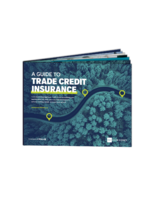Desktop Management Software offers support for Linux.
Press Release Summary:
ACE v2 Enterprise edition enables IT desktop managers to create standard PC environment including operating system, data, and applications. Software offers enterprise desktop management, centralized policy control, isolated environments, driver-free printing, and backup and recovery facility. It also features Pocket ACE which enables deployment of full-featured desktop virtual machine to portable media device such as USB flash drive, portable hard drive, or Apple iPod.
Original Press Release:
VMware Delivers VMware ACE 2 Enterprise Edition
PALO ALTO, Calif., May 15 -- VMware, Inc., the global leader in software for industry-standard virtualized desktops and servers, today announced the general availability of VMware ACE 2 Enterprise edition. VMware ACE is a breakthrough product that enables IT desktop managers to create a standard PC environment including operating system, data and applications, wrap it with IT policies to protect the contents, package it into a virtual machine and deploy it to any managed or unmanaged licensed PC client.
The second generation, VMware ACE 2 Enterprise edition, is designed to deliver the only highly controlled and easily managed enterprise-class virtualization product for deploying desktops to any PC, providing a rich virtual desktop environment to end users while maintaining the control required by the governing IT organization. The product also features Pocket ACE, which enables deployment of a full-featured desktop virtual machine to a portable media device such as a USB flash drive, portable hard drive or Apple iPod. End users can then securely access their standard corporate desktop from nearly any other client machine, from home laptops to business center PCs.
"VMware ACE 2 Enterprise edition is a value-add to IT organizations because it allows desktop administrators to accommodate the increasing number of workers who use personal computers for work-related purposes," said Jerry Chen, director of enterprise desktop platforms and solutions at VMware. "By offering the ability to distribute managed and controlled 'virtual laptops' that can be deployed anywhere, VMware ACE enables administrators to avoid investments in new hardware while keeping pace with a workforce that is increasingly moving outside traditional managed IT environments."
VMware ACE 2 Enterprise edition features the newly introduced VMware ACE Management Server, which allows IT administrators to centrally track and manage thousands of VMware ACE desktops and apply standard policies to them from a single console. As the first production-ready VMware virtual appliance, the VMware ACE Management Server is available pre-installed, pre-configured and ready to deploy. In addition, VMware ACE 2 Enterprise edition utilizes the latest VMware virtualization platform, enabling IT administrators to use VMware Workstation 6 with the ACE Option Pack to create and securely package VMware ACE virtual machines for deployment to end users who then can run them on any licensed PC or laptop.
VMware ACE 2 Enterprise edition benefits include:
o Streamlined enterprise desktop management: Supporting users on
unmanaged hardware can require IT administrators to create, test,
provision and migrate a separate desktop image for every flavor of
PC hardware being supported. Administrators now can create standard
desktop images using VMware Workstation 6, then deploy and manage
them with the VMware ACE Management Server. This results in the
ability to easily manage numerous virtual machines while reducing
the number of images to create and enabling faster desktop
deployments.
o Simplified policy control: A single management interface provides
centralized policy management of desktop virtual machines deployed
on existing PCs. The VMware ACE Management Server supports dynamic
updates of IT policies and manages virtual machine expiration dates,
device and network access configurations and activation or
deactivation of VMware ACE clients at any time.
o Isolated environments: IT administrators can create secure and
isolated VMware ACE desktop environments for use on existing PCs
that are separate from the user's personal settings. This allows
administrators to manage and control the VMware ACE desktop without
infringing on the user's freedom to utilize PC features that might
be restricted within the VMware ACE environment.
o Easy backup and recovery: IT administrators can take snapshots of
stable virtual machine configurations and roll back to the previous
state quickly and easily.
o Simplified end-user experience: VMware ACE 2 Enterprise edition
delivers a driver-free printing experience using ThinPrint's .print
technology.
o Expanded operating system support: In addition to support for
Windows Vista, VMware ACE 2 Enterprise edition offers Linux host
operating system support for Mandriva, Novell, Red Hat and Ubuntu.
o Increased performance and memory support: VMware ACE 2 Enterprise
edition leverages the latest virtualization platform from VMware,
including support for USB 2.0, and supports up to 8GB of memory per
virtual machine.
Pricing and Availability
VMware ACE 2 Enterprise Edition is available for download today at www.vmware.com/go/ace/. The product is available in Starter ($999), Standard ($4,999) and Enterprise ($15,999) Kits, which include VMware Workstation 6 with the VMware ACE Option Pack, the VMware ACE 2 Management Server and up to 500 VMware ACE client licenses with the VMware ACE 2 Enterprise Kit. More detailed product and pricing information can be found at www.vmware.com/go/ace.
About VMware, Inc.
VMware, an EMC company (NYSE:EMC), is the global leader in virtual infrastructure software for industry-standard systems. The world's largest companies use VMware solutions to simplify their IT, fully leverage their existing computing investments and respond faster to changing business demands. VMware is based in Palo Alto, California. For more information, visit www.vmware.com or call 650-475-5000.
Source: VMware, Inc.
CONTACT:
Melinda Marks of VMware, Inc.,
+1-650-842-9493,
or mmarks@vmware.com;
Web site: www.vmware.com/