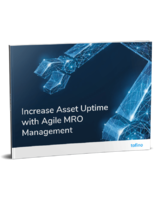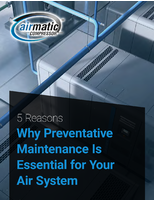Data Protection Software minimizes rate of user error.
Press Release Summary:
Offered as all-in-one solution, NovaBACKUP v10 includes local and online backup as well as disk imaging and virus protection features. Basic Mode prevents users from accidentally changing settings, and operational choices are reduced to 4 key wizards: Backup, Copy, Restore, and Disaster Recovery (Image). Advanced Mode can be used to define proper data protection set-up, and Job Summary function displays settings of current backup and helps users navigate data protection process.
Original Press Release:
Say Goodbye to User Errors - NovaStor Releases Major Update for NovaBACKUP 10
NovaStor, a pioneer in data protection, today launched a major Update for its leading data protection software NovaBACKUP 10. With this update, NovaBACKUP 10 which provides an all-in-one data protection solution that includes local and online backup as well as disk imaging and virus protection is now even easier to handle. Users as well as resellers will benefit from many new functions and optimizations. In particular, a new "Basic Mode" and a reworked, wizard-driven interface will minimize the rate of user errors.
Award-winning NovaBACKUP 10 which was recommended by PC World as the "best backup application" provides users with maximum flexibility by combining local and online backup, free online storage, virus protection and disk imaging. NovaStor's major Update for NovaBACKUP 10 offers several new features and improvements. All of them make using NovaBACKUP 10 even easier, thereby reinforcing the software's position as the number one choice for resellers, IT professionals and users who want to minimize the rate of user errors.
One of the Update's highlights is the new "Basic Mode" which was introduced to help users and resellers save time and effort. In this mode, users cannot accidentally change settings. In "Basic Mode", choices are reduced to four key wizards: Backup, Copy, Restore and Disaster Recovery (Image). Users can choose between all types of local as well as online storage devices. Resellers can use "Advanced Mode" to define the proper data protection set-up and then hand over the program in "Basic Mode". Other new features include a reworked user interface and a new "Job Summary" function which displays the settings of the current backup and helps users find their way through the data protection process.
NovaStor's new and improved NovaBACKUP 10 offers:
o New "Basic" and "Advanced Mode": In "Basic Mode", choices are reduced to four key wizards: Backup, Copy, Restore and Disaster Recovery (Image). Users can choose between all types of local as well as online storage devices.
o Job summary and context sensitive help function: The job summary displays the settings for the current backup, context sensitive help guides users along the way.
o Improved usability: Overall usability was significantly enhanced by giving the user interface a reworked design and structure.
"No matter if you are doing a backup, a restore or creating an image - data protection needs to be as easy and as automatic as possible. That's why eliminating user errors is of high priority," says Mike Andrews, Managing Director US at NovaStor. "This new Update makes it virtually impossible for professional as well as home users to make mistakes or change settings accidentally. Other new features such as the job summary really guide users through the data protection process."
Availability
The Update is available for download on NovaStor's website.