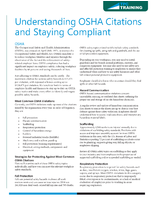Connecting a Pressure Sensor to a Grant SQ2010 Data Logger
Grant SQ2010 Portable Universal Input Data Logger
CHESTERLAND OH - This article will explain how to connect pressure transducers and data loggers--specifically, transducers with an analog current signal (4-20ma), and the popular Grant Instruments SQ2010 portable universal input dataloggers. Required items for this project include a 2-wire pressure transducer with a 4-20ma signal; a 24V DC power supply, a SQ2010 data logger (with external power supply if you don't want to use a separate supply for the 4-20ma signal, or don't want to run it from batteries), and a 10 ohm shunt resistor.
The wiring aspect of this project is fairly easy; most 2-wire pressure transducers have wires that are color-coded red (+) and black (-). If you are using the external 24V power supply, simply connect the red wire of the transducer to the positive of the 24V power supply, then connect the black wire from the transducer and one lead of the 10 ohm shunt resistor to terminal one on block A of the Grant data logger. Now connect the other lead from the shunt resistor as well as the negative of the 24V power supply to terminal 2 of block A. This completes the external power supply wiring.
Completing the wiring using the SQ2010's own internal excitation is basically the same as above. The red wire from the pressure transducer will go to terminal 1 in block E, while the black wire and one lead of the shunt resistor will still go to terminal 1 on block A. The other lead from the shunt resistor will go into 2 on block A, along with a jumper wire that will go from terminal 2 on block A to terminal 3 on block E. This can only be done when using an AC power supply for the SQ2010 datalogger.
Programming is fairly straightforward here as well: Open Squirrelview and make sure that you have the right model of logger selected in the Squirrelview Assistant. Click on 'Logger Setup' and double-click on the 'Sensor Type' box that corresponds with where you have wired the sensor (in this case, it will be the first line of Block A). In the 'Range Selection' box that comes up, choose 'Current' and select 4-20 mA in the 'Ranges Available' box. If you need to add scaling, click on the 'Add/Edit Scaling' button and use the top and bottom of the full measurement range of your transducer in the 'as' boxes in the 'Display [20] as [ ] boxes and your engineering units in the 'Display Units of' box.
Now click 'OK' twice, and give the channel a name. Then from the 'Squirrel' drop down menu, choose 'Send Setup to Squirrel and Arm' if you wish to begin logging immediately, or 'Send Setup to Squirrel' if you wish to begin logging at a later time using the front buttons on the SQ2010.
For further information on the Grant Instruments SQ2010 Portable Universal Input Data Logger, other dataloggers in the highly successful Squirrel family, or to find the ideal solution for your application-specific needs, contact a CAS Data Logger Applications Specialist at (800) 956-4437 or visit the website at www.DataLoggerInc.com. Contact Information: CAS DataLoggers, Inc. 12628 Chillicothe Road Chesterland, Ohio 44026 (440) 729-2570 (800) 956-4437 sales@dataloggerinc.com
http://www.dataloggerinc.com