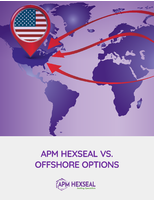Compression Utility maintains original look of 3D models.
Share:
Press Release Summary:
Run under Windows 98/Me/NT/2000/XP/2003, VizUp Reducer v2.3.1 reduces number of polygons in 3D model up to 90% without affecting original visual quality. Ad-hoc polygon reduction system produces 3D model with balanced level of details and size. Once model is loaded, program compresses it with single click of Reduce button; model is compressed for all possible ratios at once. Software automatically picks all necessary parameters without any manual interference.
Original Press Release:
Compressed 3D Models Still Look Great with VizUp 2
VizUp Technology unveils a new polygon reduction system that enables anyone to reduce the number of polygons in a complex 3D model up to 90% without much effect on its visual quality
VANCOUVER, Canada. - March 21, 2007: VizUp Technology today announces the unveiling of VizUp 2.3.1, a new product family, which embraces Standard, Professional and Enterprise edition. VizUp Reducer is an ad-hoc polygon reduction system that enables you to reduce the number of polygons in a complex 3D model while retaining the quality and appearance of the original. The end result of the reduction is a 3D model with a well-balanced level of details and size, which is perfect for the use in virtual reality and real-time visualization systems. The process of reduction is extremely simple and doesn't require any advanced knowledge. VizUp Reducer automatically picks all necessary parameters without any manual interference on your side.
VizUp Reducer has a refreshingly uncomplicated user interface, which consists of the 3D viewer in the center and a toolbar with all commands and options ready at hand. Once you loaded a model, you can compress it with a single click on the Reduce button on the toolbar. VizUp Reducer performs the compression automatically. The best thing in it is that a model is compressed for all possible ratios at once. This means you can see the effect of any compression level instantly without having to restart polygon reduction each time for 10%, 20%, 30%, and other ratios. Another good thing about VizUp is its unique ability to retain the original look of a model. VizUp Reducer doesn't change the coordinates of the vertices and it results in minimal distortions during texture mapping even at high compression ratios. You can examine the result of reduction in 3D from different perspectives and in different visualization modes. This includes displaying a model as a set of textures, a set o f smooth surfaces colored according to the material properties, as an object consisting of flat polygons, as a wireframe, or as a set of vertices.
Find a full list of additions and enhancements in version 2.3.1 at www.vizup.com Download and try the new version: www.vizup.com/load/vizup.exe
Pricing and Availability
VizUp Reducer Home 2.3.1 runs under Windows 98/Me/NT/2000/XP/2003, $149 (USD). Registered customers are entitled to discounts on future updates and premium technical support. Additional information on VizUp Reducer, as well as its evaluation copy (with minor limitations) is available from VizUp's internet website at www.vizup.com.
About VizUp Technology
Founded in 2002, VizUp Technology specializes in 3D and CAD/CAE polygon reduction and visualization technologies. The goal of the company is to develop software that will make the quality level of automatic polygon reduction equal to that of a human designer. VizUp is the author of a highly successful family of polygon reduction tools that has thousands of users worldwide. For more information, visit www.vizup.com.
Product page link: www.vizup.com
Direct download link: www.vizup.com/load/vizup.exe (0.95 Mb)
Company website: www.vizup.com
Contact form: www.vizup.com/contact.html
Postal address: VizUp Technology, 302-4464 West 10th Ave., Vancouver, BC V6R 2H9, Canada
Phone/Fax: 604-339-9217
Contact Name: Ronald Jarwich
Organization: VizUp Technology
Title: VizUp Reducer Home
E-mail: info@vizup.com