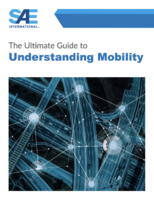Color Printer is suited for small to medium workgroups.
Press Release Summary:
Employing 500 MHz processor, Infoprint® Color 1534 produces color images and business graphics with 4800 Color Quality capability. It uses default 1,200 x 600 dpi resolution and 4 bits/dot to create simulated 4,800 dpi image. Two bits are used to adjust dot size while other 2 bits are used to adjust dot shape. Prints speed reaches 20 ppm (letter), color or monochrome, and automatic calibration helps provide consistent color output. Wireless connectivity is optional.
Original Press Release:
IBM Infoprint Color 1534 (MT 4926) Provides Fast Color Printing for Small and Medium-Size Workgroups
At a glance
IBM Infoprint Color 1534 provides the following benefits:
Prints up to 20 pages per minute (ppm) letter, and 19 ppm A41, color or monochrome with 4800 "Color Quality"
New easy-to-use operator interface
500 MHz processor for fast time to first page and quick processing of longer, more complex jobs
Includes color care technology to help manage and reduce the cost of printing
For ordering, contact:
Your IBM representative, an IBM Business Partner, or IBM Americas Call Centers at 800-IBM-CALL (Reference: YE001).
Overview
The IBM Infoprint® Color 1534 offers superior color images and business graphics with 4800 "Color Quality" capability. The printer uses its default 1200 x 600 dpi resolution and 4 bits per dot (pel) to create a simulated 4800 dpi image. Two of the four bits are used to adjust dot size. The other two bits are used to adjust dot shape. The combined technology of 4800 Color Quality and advanced toner formulas yields smooth color transitions, crisp text, and sharp images for your office documents and professional marketing materials. This powerful laser printer provides versatile, cost-effective support that is an excellent alternative to inkjet printing.
Many businesses discover that the purchase of personal inkjet printers and supplies for those printers is generally not visible in the budgeting process. As a result, you may have several of these devices that may not provide the speed or function that is required by today's small and medium workgroups. The shareable Infoprint Color 1534 uses a 500 MHz processor to deliver fast first-page-out times (as fast as 13 seconds) and fast throughput of long color jobs to help increase user productivity.
The exceptionally easy-to-use, intuitive operator panel offers bold icons, an all-points-addressable display, "show me" graphics and text, and "tell me more" selections. With standard ImageQuick function, you can store forms or critical documents on a Web site or central server and print them on demand at the printer. It offers easy-to-access job cancel with just one push of a button. It also offers convenient loading of paper and other supplies from the front of the printer.
Automatic calibration and registration helps provide superior print quality and consistent color output. In addition, you can optimize color quality by using color brightness, contrast, and saturation adjustments. With the toner saver, color print permissions, and coverage estimator features, you can manage color output costs.
Standard and optional features on the Infoprint Color 1534 enhance device and document security. Take control of your color output by limiting access to color printing by user or by specified times that the device can be accessed. PIN-based printing can increase confidentiality for individuals who print sensitive output. Data encryption helps protect documents that are stored on the optional hard disk. Secure transmission protocols provide another layer of security.
With optional wireless connectivity, you can easily adapt to existing infrastructures and place printers at the point of need without waiting for IT to reconfigure or install new cables. You can also help reduce installation costs by avoiding the expense of new Ethernet cabling.
Day-to-day maintenance on desktop printers is generally performed by the end users. The Infoprint Color 1534 makes it easy for them to load paper, replace toner cartridges, and use the operator panel for printer status and to simplify problem resolution. With improved error codes and better data reporting, the printer is available more often when you need it.
Planned availability date
December 16, 2005