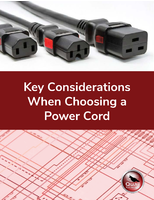Batch Converter Software converts drawings into image files.
Press Release Summary:
Any DWG and DXF to Image Converter facilitates conversion of DWG and DXF files to TIF, JPG, BMP, GIF, and PNG. It converts between any combination of DXF or DWG files from AutoCAD R12, R13, R14, 2000, and 2004/2007/2008, and can also be used from command line to batch-process multiple conversions. User can select layout and layers to convert as well as choose full color, grayscale, or black-and-white.
Original Press Release:
Convert AutoCAD Drawings to jpg/png/gif/bmp/tif with Any DWG and DXF to Image Converter
Any DWG and DXF to Image Converter is a batch converter that allows you to convert DWG and DXF files to TIF (TIFF), JPG (JPEG), BMP, GIF and PNG without the need of AutoCAD. Allows you to convert your drawings into image files easily without purchasing expensive software programs. (New - 2008 supported!)
Features:
Stand-alone utility
AutoCAD NOT required To use AutoCAD DWG to Image converter, you don't need AutoCAD installed in your PC.
Improved page layout settings
Use DWG page layout settings to create your image conversion. The page, view, and layout from your CAD drawing are retained, making it easy to create a high-quality image files.
Batch mode conversion
Any DWG and DXF to Image Converter can also be used from the command line to batch-process multiple conversions.
Multiple AutoCAD version support
We support a wide variety of versions of DWG and DXF files, making it easy to meet the requirements of legacy applications. Any DWG and DXF to Image Converter converts between any combination of DXF or DWG files from R12, R13, R14, 2000, and 2004/2007/2008.
Specify line widths
Control line width scaling in the image file. You can use the line width options from the original file, display or suppress line widths in your conversion, or use your own custom line width.
Choose layouts to convert
Select from current, Model (layout), or Layouts Only (excluding the Model) You can also select layouts to convert by name.
Choose layers to convert
Identify specific drawing layers to convert, by layer name or by type (on/off, lock/unlock, frozen/unfrozen, or plottable/unplottable).
Control output colors
Choose full color, grayscale, or black-and-white.
DWG to Image conversion at an affordable price You don't need expensive AutoCAD or Adobe Acrobat software to unlock your DWG files. Any DWG and DXF to Image Converter creates high quality vector image files from CAD drawings.
Create universally accessible files
The image files format is a widely accepted.
http://www.dwgtopdf.net/dwgtopdf/