Alber Offers Cellcorder CRT-300/400 Training Course
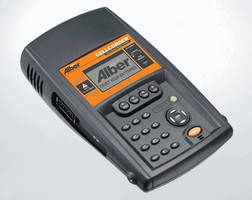
Course Name - Course Length
Cellcorder CRT-300/400 Training - 1 Day
Course Description
This course provides the student with a brief lesson on the background of cell resistance measurement technology and compares Alber's method to other measurement
technologies to illustrate the superior measurement accuracy and repeatability of the
instrument.
The instructor provides the class with an introduction to the instrument, its
specific functions, battery connection and measurement procedures for various battery
types the user may encounter. Discussions focus on specific attendee situations they
experience with their own make and model battery systems.
Hands-on lab exercises are performed by all students that reinforce knowledge the
knowledge the student acquired in the classroom environment. Upon completion of all
lab exercises, students return to the classroom, where they will learn the process and
procedures required to successfully transfer the readings taking with the Cellcorder to a personal computer.
A lesson on the use of the Battery Analysis System software is also
provided so the student may begin using the instrument and software together upon return to their facility.
Each student is provided with a complete set of handout materials.
Electronic certificates of completion are provided to all students completing the course.
An Outline of the Cellcorder 300/400 Training Course follows.
Enroll today!
For additional information about this and other training and seminar opportunities, contact Rick Tressler at 614.841.5840 or email Rick at rick.tressler@alber.com.
CRT-300/400 Cellcorder Training Outline
Course Time - 1 day
Lead-Acid Battery Ohmic Resistance Background
1. Understanding cell resistance
2. Measurement methods
3. DC load test methods
4. Detection of cell problems
5. How resistance affects cell performance
6. Evaluating problems
7. Industry recommended practices
Hardware
1. Product Overview and Description
a. Instrument purpose
b. Features and benefits
c. Limitations
2. User Screens
a. Setup
b. Configuration
c. Thresholds
3. Test probes description and use
a. Two lead probe sets
b. Three lead probe sets
4. Loading site data to the Smart media or USB memory devices
a. Via CRT-300
b. Via Configuration editor
5. Making Measurements
a. Cell resistance
b. Connection resistance
c. Cell voltage
6. Analyzing Data on the Cellcorder
a. Min., Max., Avg. analysis function
7. Downloading Data
a. Smart Media card/USB memory stick use
8. Cellcorder Care
a. Battery charging
b. Cleaning
c. Calibration requirements
9. Bluetooth Communication Option
a. Pairing a BT device with the CRT-400
b. Using a BT earpiece
c. Using BT with an enabled PC for data transfer
Battery Analysis Software
1. Primary Functions of the Software
2. Software Overview - Data Storage
3. Software Overview - Report Files
4. Downloading Data from the Cellcorder to a PC
5. Details-Downloading Data
6. Saving the Downloaded Data
7. Creating the Folder Tree on a PC
8. Saving the Downloaded Data
9. Downloading Data from the Hydrometer
10. Identifying the Battery
11. Navigating Through the Battery Analysis Software
12. Viewing Data
13. Trending Data
14. Comparing Data
15. Thresholds and Alarms
16. Generating and Printing Reports




