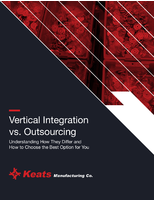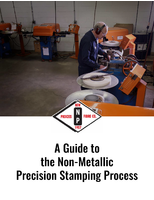JetBrains MPS 1.0 Paints the Future of Software Development with a New Programming Paradigm
Share:
Implementing the Language Oriented Programming paradigm, JetBrains MPS provides unprecedented freedom in extending programming languages and creating DSLs for developing real-life applications.
Prague, Czech Republic, July 23, 2009 - JetBrains, creators of intelligent and innovative productivity-enhancing tools for software developers, have announced the 1.0 release of their new conceptual software development environment - Meta Programming System, or MPS.
MPS is a professional language workbench and integrated development environment (IDE) for extending existing languages and using them to develop software. It is also an advanced instrument for creating new custom languages, or Domain Specific Languages, and allows defining new environments for working with these DSLs. By using MPS, and DSLs created with its help, domain experts can solve their domain-specific tasks easily, even if they're not familiar with programming.
To empower developers in adapting programming languages to their specific needs, MPS provides advanced facilities for defining language typesystems, constraints, specialized projectional editors and generators. Utilizing the generative approach, languages in MPS are described on a higher level, after which MPS generates compilable code in other languages, such as Java. A key advantage of MPS is that languages are composable: they can be easily combined with each other, which promotes reuse of languages.
"MPS has come a long way since the original concept back in 2003 and is now a powerful, mature software tool that paints the future of software development," said Sergey Dmitriev, JetBrains CEO and author of the MPS concept. "We've always taken pride in using our own software products, and we're already using MPS as a development platform for several of our latest products. One of them, a web-based issue tracker code-named Charisma, is already available for early access preview."
MPS is free for all users, with a major part of its source code open and available under Apache license.
To learn more about JetBrains MPS, download and test-drive it today. See the
official MPS website at www.jetbrains.com/mps?mps1pr.
About JetBrains
JetBrains is a technology-leading software development firm specializing in the creation of intelligent, productivity-enhancing software. The company is widely known for its innovative, award-winning Java integrated development environment, IntelliJ IDEA (see details on the Web at www.jetbrains.com/idea/?mps1pr), ReSharper and dotTrace Profiler for .NET developers (see http://www.jetbrains.com/resharper/?mps1pr,
http://www.jetbrains.com/profiler/?mps1pr), RubyMine for Ruby on Rails developers (http://www.jetbrains.com/ruby/?mps1pr), and TeamCity a continuous integration and build management environment (http://www.jetbrains.com/teamcity/?mps1pr). JetBrains maintains its headquarters in Prague, Czech Republic, with its R&D labs located in St.
Petersburg, Russia and Boston, Massachusetts. For more information, see www.jetbrains.com/?mps1pr.
Note to Editors: JetBrains, IntelliJ, IntelliJ IDEA, ReSharper, dotTrace, RubyMine and TeamCity are trademarks or registered trademarks of JetBrains, s.r.o. All other trademarks are the properties of their respective owners.
MPS FAQ
Q: What is JetBrains MPS?
A: JetBrains MPS is a Meta Programming System. It's an implementation of the Language Oriented Programming approach. MPS is designed to create new languages or language extensions, such as programming languages, data languages or domain specific languages. More importantly, MPS allows composing languages with each other. For example, you can add new constructs to Java, or you can create a language specific to your domain and embed Java code inside of it.
Q: What is Language Oriented Programming?
A: Language Oriented Programming (LOP) is a programming paradigm which adds another degree of freedom compared to traditional programming: the ability to create/extend/embed a language with which you write your programs. Most programs are written for specific domains: financial applications, web applications, games, IDEs, etc. In case of, say, a financial application, we might embed first class monetary values in a language; in case of a web application we might move such concepts as controllers or template to the language level, etc. You can read more about this approach in Sergey Dmitriev's article, Language Oriented Programming: The Next Programming Paradigm, at http://www.onboard.jetbrains.com/is1/articles/04/10/lop/
Q: Do I need to be familiar with grammars/parsing/compiler construction, etc., in order to create languages with MPS?
A: No, MPS doesn't use any parsers. It works with the abstract syntax tree directly, so it doesn't require any parsing. Compiler construction knowledge might be useful, but you don't have to be an expert in this field in order to use MPS: it contains a predefined set of languages with which users can create their own languages.
Q: How do you edit abstract syntax tree directly? I'm used to plain text editors and find them very convenient.
A: MPS provides a text-like projectional editor, which is used to write languages and programs. It is text-like enough to be learned really quickly.
According to our experience, it takes about 2 weeks in order to become productive with it. Despite the fact that this editor is text-like, there are some key differences with plain-text editors, but they are necessary to allow composing languages.
Q: Why are composable languages important?
A: Language composability means that you can extend/embed languages in any combination. This promotes languages reuse. Languages become more like libraries in the Java world. Imagine that you are writing an application which uses a language for monetary values from one vendor, and a quantitative calculation from another. Since these are languages, you can achieve a much higher level of abstraction than with libraries, and because they are composable, you can reuse them as freely as you reuse Java libraries. You can read more about this in Konstantin Solomatov's article, DSL Adoption with JetBrains MPS, http://architects.dzone.com/articles/solving-problem-dsls-adoption
Q: What is a projectional editor?
A: A projectional editor is an approach for editing an abstract syntax tree directly. For each node of the abstract syntax tree, a projection is created, which is a part of the screen with textual represention of the node. As the user interacts with the projection, changes are reflected in the node.
Q: Why is it necessary to introduce a projectional editor?
A: Our goal is to work with composable languages. Using a plain-text representation and grammars would present composability problems. Text-based grammars can be ambiguous and as a result, composed languages might not be deterministically parseable. Let's consider an example. Imagine that two parties decided to add string interpolation syntax to Java. String interpolation allows embedding of expressions inside of string literals. So, the first party might use the following syntax: ${expr} and the other might use {expr}. If we write the following code in Java, with both of these extensions added, it will be ambiguous: "Balance of your account is ${expr}". We don't know whether $ is part of string interpolation syntax or part of a string literal. Of course, this example is quite artificial, but it is a good illustration of the problems which arise when we have different constructs with similar syntax in different language extensions.
Q: How do you store program code?
A: MPS stores source code in its internal XML-based format. It isn't supposed to be edited directly.
Q: How about version control integration? Merge/diff is known to be a problem for products which use XML-based formats.
A: Version control integration isn't a problem with MPS. We have diff/merge tools which allow you to work with MPS code as you work with text, provided that you update/diff from MPS IDE. Moreover, our merge allows you to safely merge cases which would be considered as conflicts by a text-based merge.
Q: If I create a language, how can I distribute it?
A: There are several options for that. First, you can create a packaged version of your language and distribute it as a file. Second, you can create a special distrubutive of MPS which, in addition to the standard set of languages, will include your language. A third option, which is under development now, will allow you to create a stripped-down version of MPS, where particular parts of IDE will be removed or altered, so that you will be able to create a custom MPS-based IDE for your language.
Q: Are there any real-world applications implemented with MPS?
A: Yes, sure. Our new bug-tracking system, code-named Charisma, is developed entirely with MPS. This issue tracker is a modern Web 2.0 application. In order to create it, a whole stack of web application languages was created:
we have languages for HTML templates, controllers, database access, JavaScript, etc. You can see this issue tracker in action here:
jetbrains.net/tracker/. In fact, we have more projects under development, but they haven't been announced yet.
Q: Do I have to use MPS for the whole project in order to benefit from it?
A: No, you don't. MPS has really good integration with existing Java code (and such integration can be added to other languages that you want to work with). You can use MPS-generated code from your favorite IDE, and MPS can reference Java code.
If you want to start using MPS in your project, we recommend choosing a module which can benefit most from MPS, and using MPS there. If you like the approach, you can write more and more code with MPS.
Q: How is JetBrains MPS code licensed?
A: All MPS code is licensed under Apache 2.0 license. Although we have a non-open source part, which is called JetBrains IDE Framework, its license allows you to freely use it in MPS' derivatives.
Q: What are system requirements for MPS?
A: MPS is a resource intensive application. In order to create simple languages, you will need a 2.0Ghz CPU and at least 3Gb of RAM. If you want to create a larger application, you will need a 2.6Ghz CPU and at least 4Gb of RAM (in such a case feel free to change the -Xmx option in mps.vmoptions file in the bin directory of MPS installation).