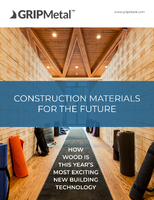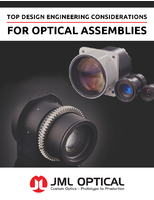How to Set up a Grant SQ20xx Datalogger for Temp and RH Sensors

Monitor Multiple Values using a Universal Data Logger
CHESTERLAND, OH — Do you need to monitor both temperature and humidity in an industrial or lab application? CAS DataLoggers presents this handy tutorial from Grant Instruments showing how to connect a temperature and humidity sensor to Grant Squirrel SQ2010SQ2020SQ2040 dataloggers. You can also view the YouTube video at https://www.youtube.com/watch?v=0Q3VCfEiMVs.
Configuring a Relative Humidity Sensor:
Setting up a Temperature Channel:
Run Grant SquirrelView software. In the Logger Setup window, select the first channel under the ‘Calculated Channels’ tab. Select the Sensor Type as ‘Voltage—Single-Ended’. In the Ranges Available, select -0.6 to 1.2V. Click on Add/Edit Scaling. Enter 1V as 100°C and 0V as -40°C. Enter the units in Celcius and a realistic number of decimal places. The Preview will then expand to show the full range selected.
The diagram shows where to connect into the block of the logger. After hitting OK, enter a relevant Channel name such as ‘Temperature.’
Setting up a Humidity Channel:
Select the next channel under the Calculated Channels tab as above. Again select the Sensor Type as Voltage—Single-Ended. In the Ranges Available, select -0.6 to 1.2V. Click on Add/Edit
Scaling.
At this point under ‘Custom Ranges’ you’ll want to enter 1V as 100%RH and 0V as 0%RH. Enter the units as %RH and a relevant number of decimal places. The Preview expands to show the full range selected. Again, you can see where to connect into the block of the logger. Enter a relevant channel name such as ‘Humidity.’
Adding Sensor Power:
Back in the Logger Setup window, click on Sensor Power for the channel you want. In the new Sensor Power window, select Sensor Power Time B- (5V). The diagram shows you the Sensor Power Wiring for Block E.
For the second channel, just add the same details as above.
Now set the Sensor Power Timer. This value is the time that the sensor takes to power up so that it can take a stable reading. When all this is completed, you can send this setup to the Squirrel SQ20xx datalogger.
Universal Data Loggers:
Squirrel dataloggers from Grant Instruments are world-renowned for their ruggedness and reliability. The latest generation of Squirrel 2020/2040 loggers feature 24 bit ADC's for precise measurements. The Squirrel loggers also feature a built-in display and keypad allowing them to be used in applications where users need both portability and stand-alone operation.
Grant SquirrelView Software:
SquirrelView is a universal software package included with every new Grant Squirrel data logger. Its user-friendly, spreadsheet-style interface allows quick setup of the data logger for any application, speedy download of data, and direct export to Excel™. SquirrelView Plus gives additional benefits such as graphical data analyses and advanced reporting options.
For more information on Grant Squirrel Data Loggers, for additional manufacturers, or to find the ideal solution for your application-specific needs, contact a CAS Data Logger Applications Specialist at 800-956-4437 or visit our website at www.DataLoggerInc.com.
Contact Information:
CAS DataLoggers, Inc.
8437 Mayfield Rd.
Chesterland, Ohio 44026
440-729-2570
800-956-4437
sales@dataloggerinc.com
www.dataloggerinc.comÂ