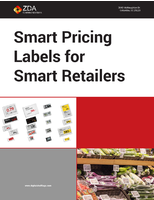Convert Data Files Easily with dataTaker's Dump_DBD Utility
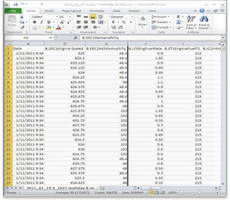
Chesterland, OH - When working with dataTaker's DT8x line of intelligent data logging products, many users can both save time and increase the accessibility of their data with a simple file conversion now offered on the manufacturer's website. All dataTaker DT8x data loggers create local data files either internally or when copying to a USB stick with the '.dbd' extension. The files use a proprietary binary format to maximize the amount of data that can be stored for a given memory size. Often it's desirable to convert the files over to the more common '.csv' (Comma Separated Value) extension so they may be easily accessible in Excel, Access, and many other common programs allowing manipulation of the data in a more user friendly format. This utility works for all of the dataTaker DT8x data logger series, including the DT80, DT85, DT80G, DT85G, DT82E, DT82EM, and DT82I.
The dataTaker's Dump_DBD Utility can be accessed and downloaded at datataker.com/Library/Other_Products/DBD/dump_dbd_v13_.zip. Unzip the archived data file to c:DBD and place the .dbd file in the c:DBD directory. Then open a command console. For Windows XP users, open Start Menu, click on 'Run' and type 'CMD' in the Run box. If using Vista or Windows 7, simply type 'CMD' in the text box at the bottom of the Start Menu. While in any Windows version, once in the command console, simply type the following commands:
cd c:DBD dump_dbd -d -n "filename".dbd
(where "filename" is the name of the .dbd file)
This will create a '.csv' file in the c:DBD directory sharing the same name as the original '.dbd' file. If need be, the 'Dump_DBD' executable can be called by other programs to perform this file conversion. With the data converted to a .csv file it can now view and analyze data using many popular programs for even greater flexibility in extracting critical information using the dataTaker data logging systems.
For further information and assistance with utility software or data logging hardware, contact a CAS Solution Analyst at (800) 956-4437 or email sales@dataloggerinc.com.
Contact Information:
CAS DataLoggers, Inc.
12628 Chillicothe Road
Chesterland, Ohio 44026
(440) 729-2570
(800) 956-4437
sales@dataloggerinc.com
www.DataLoggerInc.com