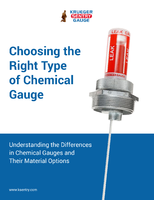Software color codes folder icons.
Share:
Press Release Summary:
Folder Marker v2.0 helps users locate important folders through color-coded or image coded icons. Users can mark folders by priority (high/normal/low), level of project completeness (done/half-done/planned), and type of information stored in them (work, important, temp, and private files). Software can assign icons to a folder from different file formats including ICO, ICL, EXE, DLL, CPL, or BMP.
Original Press Release:
Organize Your PC Folders for Efficient Work: Mark Folders!
An enhancement add-on for Windows lets you mark out folders with color-coded icons to make a search for important information a "one-glance" affair
SEATTLE, USA. - February 15, 2007: ArcticLine Software has announced the release of Folder Marker Home 2.0. This Windows add-on lets you mark out important folders with color-coded or image coded icons in order to make them easier to spot among a hundred of similar-looking yellow folders. You can mark folders by priority (high, normal, low), level of project completeness (done, half-done, planned) and type of information stored in them (work, important, temp and private files). Marked folders catch the eye and let you see the kind of information they contain before you read their names or open them.
Folder icons can be customized using the standard Windows method but with Folder Marker you can do this on the fly from the right-click menu of a folder. So there is no need to go through additional dialogs or run Folder Marker itself! Simply select the folder you want to mark out, right-click on its icon and select a color-coded icon from the drop-down menu. The icon will be assigned to the folder at once. With the same simplicity, you can mark out several folders. Simply select a group of folders with the mouse and assign a new icon from the right-click menu. Another great option is an ability to add up to ten icons of your choice to Folder Marker and use them in marking along with the default icons. The program can assign icons to a folder from a wide array file formats, including ICO, ICL, EXE, DLL, CPL or BMP.
Users can take advantage of great customization flexibility. You can, for example, modify a right-click menu of a folder by adding new menu items and categories and assigning icons to them. There is also an ability to add new items to Folder Marker's icon set. Simply drop an ICL file to the appropriate folder and a new tab with folders from this file will appear. The user can select to make folders, customized with Folder Marker, distributable. This means a color-coded icon remains unchanged even if the folder is copied onto a new computer or the system has been re-installed. Also, you can apply a selected icon for all subfolders in a given folder.
"The idea behind Folder Marker is to bring the real-world experience direct to the Windows environment," says Roman Rudnik, CEO of ArcticLine Software. "In the physical world, we often keep documents in folders of different colors. This adds organization to the office routine and improves our productivity because we can quickly find the document we need. Now you can achieve the same level of organization with your electronic documents. For example, you can use a red icon to mark out the folder with the project you are currently working on, or use a green icon to mark out the folder with the project you have already completed."
Read more information about Folder Marker Pro at www.foldermarker.com Download and give it a try www.foldermarker.com/FolderMarker_Pro.exe
Availability
Folder Marker Home runs under all Windows OS starting with Windows 98.
About ArcticLine Software
ArcticLine Software is a privately-held software development company. Founded in 2002, the company specializes in icon management software and professional design of stock and custom icons. ArcticLine Software proudly stands behind their flagship - Bee Icons, an icon manager whose technical elegance and a carefully chosen feature set produced a string of awards and recommendations by media reviewers. The success of ArcticLine's products is based on constant collaboration with end-users, whose ideas and suggestions enhance their ability to deliver the best products. For more information, please visit www.ArcticLine.com.