PCI-Express Card encodes/decodes real-time MPEG2/4/1 video.
Share:
Press Release Summary:
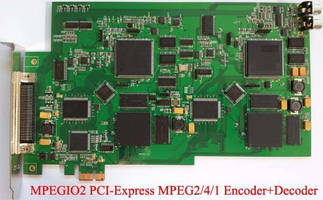
With multiple video I/O and MPEG codec ICs and application/SDK software, MPEGIO2 encodes/decodes multichannel, full D1 video and always synchronized audio in real-time. Functions include color text/graphics overlay, picture-in-picture encoding, multi-pin DIO control, PAL and NTSC conversion, live video preview, low-latency video streaming, and seamless recording file splitting. Product encodes/compresses MPEG4/2/1 video, without involving PC CPU, at bit rates from 15 Mbps to 128 Kbps.
Original Press Release:
MPEGIO2: Dual-Channel MPEG2/4/1 Hardware Video Encoder / Decoder PCI-Express Card with Colour OSD, Digital I/O, IP Streaming & Comprehensive SDK
Inventa Australia has released MPEGIO2 --- a new multi-function MPEG2/4/1 Encoder and Decoder PCI-Express Card.
Designed with multiple video I/O/MPEG Codec ICs and comprehensive application / SDK software , MPEGIO2 encodes / decodes superior quality multiple-channel full D1 video and always synchronized audio in real-time, while simultaneously offers Colour Text/Graphics Overlay, Picture-in-Picture encoding, Multi-Pin Digital I/O Control, PAL-and-NTSC conversion, Multi-Channel Live Video Preview, low-latency Video Streaming, Seamless Recording File Splitting, and many other powerful functions:
-- Using hardware chipset, MPEGIO2 encode/compress MPEG2, MPEG4, MPEG1 video without involving PC CPU at bit-rates 15Mbps ~ 128Kbps, with many adjustable MPEG Encoding Parameters inc. Program Stream and Transport Stream, frame sizes 720X576/480 ~ 176X144 Pixels, aspect ratio 4:3, 16:9, 1:1, 2.21:1, frame rates 25fps, 29.97fps, 50fps, 59.94fps, 30fps, 60fps, CBR and VBR, closed or open GOP, I-Frame only, Live User Data Insertion, etc. MPEGIO2 encoded MPEG video can play on most video players on PC and on set-top boxes, can be edited by most editing software, and can be burned as DVD/SVCD/VCD movie disks without further software conversion. The MPEG4 video encoded by MPEGIO2 has higher video quality than MPEG2 encoded at same low bit-rate.
-- MPEGIO2 also decode/play MPEG2/4/1 video encoded by itself or by other device/software simultaneously to PC screen, external TV monitor and IP network: compared with software decoding, MPEGIO2's hardware MPEG decoding consumes minimum PC CPU power even on multiple channel simultaneous playback, and requires no MPEG codec software installed on PC.
-- MPEGIO2 can stream MPEG video over any IP network, independent of video recording and video preview processes, i.e., MPEGIO2 can silently stream video without recording to file or previewing on PC screen. Both real-time encoded and decoded MPEG video can be streamed out. MPEGIO2 streams video in UDP protocol which can be received and played in real-time by software like VideoLan(vlc.exe) or hardware like Amino Set-top box etc.
-- Multi-Channel, Multi-Card support: each MPEGIO2 PCIe card has 2 identical channels functioning independently, max. 16 channels per PC are allowed: simultaneous multi-channel encoding/decoding/streaming/pause/resume/image-capture can be operated in any mixed mode. Channel addition/removal is handled automatically by the bundled application software on start up.
-- Multiple Video Input / Output: each MPEGIO2 channel has 3 RCA(Composite) and 1 SVideo input sockets and 2 RCA + 2 SVideo output sockets: simultaneous video input can be arranged as Picture-in-Picture, Picture-by-Picture on PC screen preview and inside encoded MPEG video, as well as directly on the video output sockets to be displayed on external TVs. Each channel can also pick up its companion channel's video to form a one-input, two-encoding scenario so that one input can be real-time recorded or streamed as 2 different format MPEG video. All Video I/O and Digital I/O sockets are provided through an external Breakout Box connected through a single cable to the PCIe card. Each MPEGIO2 channel has 4 Sub-Windows each can display video from a selectable video input source and can be arbitrarily arranged within video frame in any position and size, convenient common Sub-Window positions are provided in the application program and the SDK to instantly arrange Sub-Windows as equally split, full frame, picture-in-picture, picture-by-picture, etc.
-- Extensive input video configuration are provided: in addition to the usual colour brightness/contrast/hue/saturation/sharpness controls, MPEGIO2 also allows each video input to adjust AGC gain, cropping, White Peak Detection threshold etc. Each video input can be displayed inside one or more Sub Windows which have size and position in the entire video frame previewed and encoded: Sub Windows can have border, mirror/flip, zoom enabled, and can automatically display special colour or freeze last image when signal is lost.
-- PAL and NTSC input / output simultaneously supported and their conversion allowed: PAL-to-NTSC, NTSC-to-PAL input conversion is handled in real-time.MPEGIO2 can accept PAL video and encode them as NTSC MPEG or vice versa. it can also allow mixed PAL and NTSC video to appear in its different input sockets and displayed simultaneously on PC screen and output port, and encoded into one MPEG file. Input socket can also automatically detect and switch between PAL and NTSC signal change.
-- Colour Text and Graphics Overlay (OSD or Superimposition) on incoming video previewed on PC screen, output to external TV and encoded in MPEG video: overlay items include arbitrary ASCII and Unicode (Japanese/Chinese/Korean etc.) text in any sizes and typefaces, timer and counter, graphics file, rectangles and background boxes, with alpha transparency and blinking capability.
-- MPEGIO2 also has Multiple Audio Input / Output built-in: 2 pairs of stereo line-in audio allows audio signal to be mixed before being live previewed on PC speakers and encoded into MPEG data. Live audio monitoring output and live MPEG decoding audio to external speakers are also available. Each channel can also send its audio output to the matching channel on the same PCIe card so that one channel's audio can be heard and encoded on two MPEGIO2 channels. 32KHz, 44.1KHz and 48KHz audio sampling rates can be selected for audio preview on PC speakers and audio encoding into MPEG data. Various audio volume controls, inc. input gain, mute, amplifying and -6dB reduction on individual audio sub-channels are supported. Using the SDK more comprehensive audio control, monitoring and real-time input gain detection etc. can also be implemented.
-- 4 Digital I/O Pins are built in for each MPEGIO2 channel, allowing external industrial devices to send or receive voltage pulse to or from MPEGIO2 card: input voltage from external devices can trigger various actions on the MPEGIO2 software, such as video recording and streaming, image capture, overlay display, etc. Using MPEGIO2 SDK, extra events like Motion Detect, Video Loss, Night and Blind Detect can also trigger various video processing actions. The bundled application software also has manual controls for each Digital I/O Pin to send Low and High pulse to external device.
-- Live Video Preview on all incoming channels can be turned on or off any time independent of MPEG encoding and streaming: the live on-screen video preview for every channel is perfectly time-synchronized with their input signal, and the audio heard from the PC's speakers is always lip-sync'ed with the video. Full screen video display on any channel can be achieved by simple mouse clicking. Every channel can also show its operation status together with the video: recording, streaming, etc. through user-configurable preview text lines. Multiple channels can be flexibly arranged inside a resizable and moveable window with a user-definable channels-per-row parameter, e.g. with 4 channels available in a PC, they can be arranged as 2 X 2, 4 X 1, 1 X 4 etc. channels. A System Setup Dialog is provided for various video preview configuration. Using the SDK under Windows 7 or above, each MPEGIO2 channel can also live preview video in its own floating and resizable window, as demonstrated in the bundled C++.Net sample source code.
-- Still Image Capture on one or multiple channels can start at any time unrelated to video preview and MPEG encoding/decoding: full size 720X576 and 720X480-Pixel images in BMP, JPG, GIF/TGA and PNG format can be captured on either single channel or simultaneously on multiple channels.
-- Seamless Splitting Recording File allows continuous video to be recorded on multiple any-sized files for convenient DVD/CD disk burning. Not only recording can be split according to pre-defined file size or recording-time, MPEGIO2 also allows arbitrary file split live at recording time by a simple mouse clicking, and all the split files have perfect video/audio sync for consecutive DVD movie disk creation. The Seamless Split will not lose any video data: stitching the split files together will create a single MPEG file that is the same as a continuous recording without splitting.
-- Instant Pause and Resume recording (in the same MPEG file), timer and Scheduler recording, video-only recording, etc. are allowed in both the application software and supported by the SDK.
-- Command-line Switches: MPEGIO2 accepts command line switches to start recording / streaming video immediately on its startup, or to configure the channels in different ways, useful in batch file start up etc. situations.
-- MPEGIO2 comes with a fully functioning Application software (with full source code) that provides an arbitrarily resizable and movable Video Preview Window with all channels' live video equally arranged or in full screen-mode, Multiple hardware and software configuration dialogs with a centralized Setup Menu, and a Drop-down Menu controlling all operations of any channel.
-- MPEGIO2 also comes with a powerful and fully documented comprehensive SDK(Software Development Kit) that includes:
(1) Microsoft VisualStudio projects and source codes of C++(the full implementation of the bundled application software), VB, C++.Net, C#.Net and VB.Net allowing full control to video/audio I/O and preview, MPEG encoding/decoding, graphics/text overlay, still image capturing, video streaming, Digital I/O and many other operations in any required manner;
(2) Microsoft Windows .Net Class Library with full C# source code that wraps most of the MPEGIO2 SDK functions and necessary MS Windows SDK functions to be used under Windows' .Net Framework programming environment: application developers can easily add more functions from both the MPEGIO2 SDK and the MS Windows SDK into the .Net Class Library;
(3) Simple One-Function calls for complicated tasks such as multi-input Live Video Preview on screen, MPEG Encoding, Decoding, Streaming;
(4) Setting up Call-back functions supplied by the application software to be called automatically by the SDK asynchronously during MPEG encoding, decoding, Digital I/O triggering, Video-Loss/ Motion/ Night/ Blind detection, and video preview window mouse clicking;
(5) Complete programming control to all aspects of Video/Audio I/O, MPEG encoding/decoding, live video preview, graphics overlay, TV signal conversion, IP streaming, digital I/O interface, and many more functions. Also included are function calls to directly program major on-board chips inc. the video decoder (ADC), video encoder (DAC), OSD chip, Digital I/O IC, and MPEG encoder/decoder IC.
MPEGIO2 runs on Microsoft Windows XP, Windows 7 and above operating systems.
With a flexible and multi-functional design, MPEGIO2 can be used as hardware MPEG encoder and decoder, colour graphics/text on video overlayer, multi-I/O video multiplexer or de-multiplexer, PAL-and-NTSC signal converter, multi-pin Digital I/O controller, multi-channel video streaming server, or any combination or mixture of these functions, in video archiving, streaming, conversion, editing, monitoring, surveillance, real-time control and many other application fields.
Interested customers can telephone 61-2-95186100, or e-mail info@inventa.com.au for more details.




