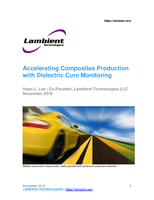Data and Database Management Software
Color Server and Preflight Solution automates PDF workflows.
Share:
Press Release Summary:
In addition to common PDF files, cFlow v1.2.1 handles separated PDF files, EPS-, PostScript, and bitmap formats as well as Microsoft Office files, all of which are transformed into PDF files. Documents can be checked for errors during preflight, corrected, and then passed to color management as required. Color management functions include color conversion, ink saving, and tone curve adjustments. Administrator can manage multiple user configurations and assign different permissions to them.
Original Press Release:
cFlow Version 1.2.1 - a Unique Workflow Experience
Latest version 1.2.1 of the powerful cross-platform (Mac or PC) color server and preflight solution cFlow supports even more file formats. Additional color management features and device link profiles, and an enhanced user management make cFlow to one of the most efficient solutions for automated PDF workflows. cFlow provides: "The complete production workflow at your fingertips!"
Starting with the file import into cFlow until file output on a printing system, cFlow simplifies and accelerates the entire workflow. Incoming data is checked and if necessary corrected immediately. In this way, no incorrect data will affect production. The attractive design of the user interface and the intuitive user guidance allow users to operate cFlow without any special knowledge. This will simplify collaboration between companies, agencies, service providers and printers significantly.
cFlow at a glance
· Preflight: Checks and corrects PDF data before they affect production
· 360°-Overview: Provides full control over production workflow
· Simplified Integration: Connects and automates existing systems easily
· Color Management: For color conversion, ink saving und tone curve adjustments
· Client/Server: Connects and manages files either locally or over the Internet
New in cFlow Version 1.2.1
Support of new file formats
Beside common PDF files, cFlow now also handles separated PDF files, EPS-, PostScript (PS) and bitmap formats (TIFF, JPEG and PNG) as well as Microsoft Office files (a copy of MS-Office must be installed on the cFlow server). All file formats are transformed into PDF files by cFlow. Subsequently, these documents can be checked for errors (preflight) and corrected and then be passed to color management as required. These feature and further functions, allow users to utilize cFlow as well as a PDF server.
Enhanced color management and new device link profiles
Already the first version of cFlow provided "state of the art" device link profiles. These have been enhanced again in version 1.2.1 Complemented with a wide range of color management functionalities, cFlow now becomes a complete color server. New color-management features also ensure excellent color management and perfect color space transformations. In this way, customers get brilliant print products in terms of color. The entire PDF workflow has never been so easy and fast, and time- and cost-effective.
Advanced user management and user groups
The administrator can manage multiple user configurations and assign different permissions to them, e.g. regarding the visibility of jobs and queues, or to access and delete files, etc.
Online shop solution for print service provider
http://www.colorgate.com/en/cg-web-to-print.html
Catherine Kirschner
Manager Marketing Communication
ColorGATE Digital Output Solutions GmbH
Grosse Duewelstr. 1
30171 Hannover
Germany
Fon: +49 511 942 93-27
Fax: +49 511 942 93-40
Mobile: +49 172 536 22 53
catherine.kirschner@colorgate.com
http://www.colorgate.com/