JetPort Commander Management Software Streamlines Management for Serial to Wired/Wireless Gateway
Share:
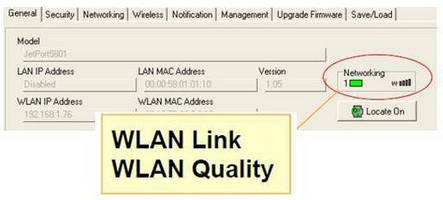
JetPort Commander is an easy to use utility for managing the JetPort device server families. It simplifies the installation and configuration of the device servers and has depth of functions required to solve more complex system setup. With user-friendly interface and smart wizards, users can discover the JetPort devices on their networks; configure services, group setup and monitoring live status of the devices. New device server mode - Real COM is also available in addition to Virtual COM, TCP Server, TCP Client, TCP Tunnel and UDP connections.
JetPort Commander supports all of the JetPort families from wired to wireless, such as JetPort 5201, 5600 and 5800 series. Users can integrate and manage their system with wired and wireless JetPort devices mixed. as the diagram below.
Monitoring the quality of wireless transmission on the screen
The stability of the wireless signal is critical for industrial applications, JetPort Commander provides an easier way to monitor the strength of the wireless connection, which helps users to manage their network setup, for example, avoiding the architectural obstruction and environmental interferences.
Max 5 connections to JetPorts, either wired or wireless - JetPort series provide you up to five simultaneous Virtual COM, TCP Server, TCP Client, TCP Tunnel and UDP connections. All the services are developed over the TCP/IP protocol stacks. You can easily connect to the serial devices over wireless links, which offers great flexibility for your serial to Ethernet applications.
Windows Virtual COM and Real COM - After installing JetPort Windows driver, the serial port on the JetPort can be accessed by the Windows as the RealCOM or virtual COM port. Users do not have to modify the existing program to upgrade the latency serial communications into serial over IP application.
High speed and reliable Real COM - Real COM provides shorter latency, and enables the device to start on system boot, without requiring further user login. As a result, the user can easily manage the device via the management interface, this enables the networking of serial devices instantaneously and improves performance of device management with increases efficiency, which is a perfect fit for factory automation, utility management or which can be used with other applications where serial to Ethernet connectivity is required.




