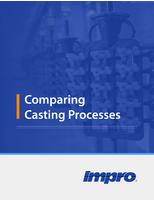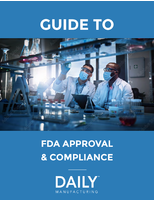NCH Creates Educational Resource Website to Help Users Allow Connections to Their Computer Via the Public Internet
Helping users with no IT department troubleshoot connection problems on their own
Denver, Colorado - September 27, 2010- NCH Software, the leading provider of audio, video, business, and telephony/VoIP tools and utilities worldwide, has created an educational resource website to help users make their computer accessible to others over the Internet when using server-based software or VoIP applications. The website covers the basic issues that can arise and offers solutions through a series of video tutorials and additional resources.
NCH Software provides many software applications that can be run as server-based applications, making the program features available over the Internet. Enabling web access features gives users remote access to the program and its data, as well as allows varying levels of access to multiple users of the program. Understanding that some users may experience difficulty in configuring their computer and router to allow remote access, the NCH video tutorials will help identify the most common roadblocks you may encounter when trying to set up these types of programs and show the steps it takes to allow outside connections to fully take advantage of these server-based applications.
The videos in this tutorial series explain each topic that might prevent someone from connecting to your local machine over the public Internet. Topics covered are:
o Make your router forward connections to the computer: NAT Router configuration by port forwarding- This video explains the problems with NAT routers and connecting to server based applications.
o Set up your firewall so it does not block connections- This video reminds users where all firewalls are located and gives basic instructions on how to create exceptions for your application in those firewalls.
o Address and connect to your PC- This video explains what a static IP is and how to get one.
o STUN- This video explains what STUN is, and how much control you have over it when it comes to setting up your VoIP applications.
While the tutorial series has been created as a resource to NCH Software users, the concepts apply any time you want to give people outside your local network access to information or software applications on your computer. So whether you are broadcasting music or video from your computer, using VoIP applications, gaming, or enabling the remote-access features of a business application, this resource is now available to help you open that connection to your computer.
About NCH Software
NCH Software offers more than 80 easy-to-use audio, video, business, and telephony/VoIP software solutions that improve productivity and usability for small businesses and consumers. Focused on specific needs, they produce software with all the bells and whistles of typical brands, but without the complexity.NCH Software provides users with what they need at a price they can afford. This approach generates more than four million unique visitors and nearly three million downloads per month from the company's website -NCH Software.
Renee Sandler
MRB Public Relations
732.758.1100, x. 100
rsandler@mrb-pr.com
mrb-pr.com